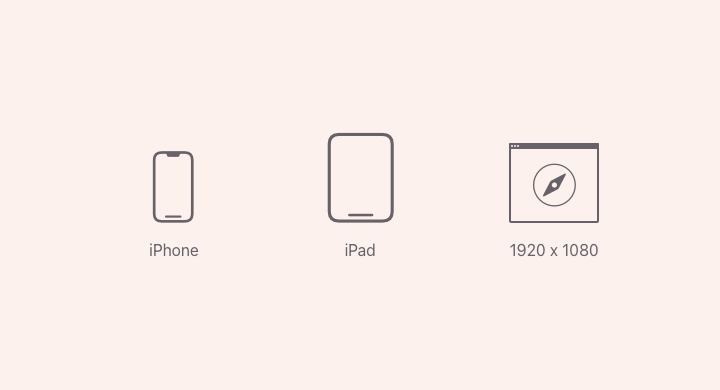Why isn’t there a window size extension for Safari?
I had this question on my mind for a while, not realizing there was a simple answer all along. So I’m posting it here in case anyone else has been wondering the same thing.
I use Google Chrome often, but I have been using Safari more these days. I find it faster than Chrome and the integration between my iPhone and MacBook pretty handy.
Being used to Google Chrome, I thought there must be a Safari Extension for seeing what size my browser is. But I kept coming up empty in my search. “How can this be?” I would think to myself before moving on to another task.
I use the screen size extension to check for breakpoints in a responsive website, but mostly I use the extension to set my browser to a certain common screen size to take a screenshot.
Lo and behold I hadn’t been looking closely enough into the built in features of Safari. In the Develop menu is an option to “Enter Responsive Design Mode”. I had used this tool before to test layouts in the various screen sizes included with the tool. But until recently I hadn’t realized I could change the screen sizes of the desktop screens.
Because the tool allows resizing of the window, I soon realized it’s a great tool, even better than the screen size extension I had been using in Google Chrome.
And that’s why there wasn’t a browser size extension for Safari. It’s already built in to the Responsive Design Mode tool, and it works great. Once you realize it’s there and what it can do, you’re golden!